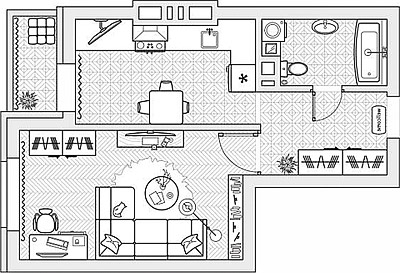Your go-to resource for expert insights and carefully curated professional advice. Plan your renovation with confidence and ease
The Ultimate Tool for Designers and Homeowners — 7 Features You’ll Love
27.03.2025, 04:23 GMT Views: 1090 Likes: 29
A detailed look at Remplanner’s standout features.

Whether you're an experienced architect, a professional interior designer, or simply someone planning a home or commercial space renovation, having the right design tool can make all the difference. Remplanner is a game-changing software that combines powerful professional features with an intuitive interface that anyone can use. Here are seven standout features that make Remplanner the perfect choice for both experts and beginners.
1. Cloud-Based Access — Design Anytime, Anywhere
No installations, no complicated setup — Remplanner is entirely web-based, allowing you to access your projects from any device, anywhere. Whether you're working from your office, visiting a construction site, or just planning your dream home from your living room, everything is always at your fingertips.
This level of accessibility is especially useful for professionals who frequently switch between locations or work with multiple stakeholders. For homeowners, it means that whether you’re discussing plans with a contractor or simply reviewing design ideas over coffee, your project is always just a click away.
2. Professional-Grade Documentation With an Intuitive Interface
At some point, we’ve all been involved in renovating, redecorating, or reimagining our space — yet the process often feels overwhelming, especially when dealing with technical plans. Designing a home shouldn’t require specialized training — and with Remplanner, it doesn’t. The software combines professional technical drawings with an intuitive, easy-to-use interface that makes the entire design process accessible to everyone. Even if you have no experience with architectural software, you can quickly create detailed plans, adjust layouts, and experiment with different ideas effortlessly.
At the same time, Remplanner doesn’t compromise on professional standards. It generates precise, industry-grade documentation while also instantly creating visualization of your project. Every change you make is instantly reflected in a 3D-like view, helping both professionals and homeowners see their ideas take shape before any work begins.
3. Automated Wall Elevations — Precision Without the Effort
Wall elevations are a crucial part of any design process, and Remplanner automates them for you. The software instantly generates detailed wall elevations, including furniture placement, electrical layouts, and finishing details. This ensures precision while saving hours of manual drafting, making it easier for both professionals and homeowners to see every detail in context.
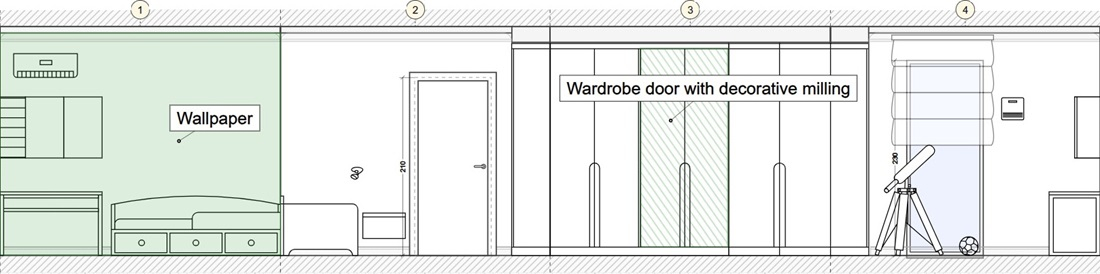
Whether you're an architect finalizing a technical specification or a homeowner deciding on wall finishes, these automated elevations remove the guesswork and bring clarity to the entire process.
4. Instant Calculations — No More Guesswork
Planning a renovation or a large-scale project? Remplanner automatically calculates areas, volumes, and material requirements, eliminating the need for manual measurements and reducing the risk of miscalculations. Whether you need to estimate paint coverage, flooring materials, or overall square footage, the software does it for you — helping both professionals and non-professionals plan efficiently and stay within budget.
Another major advantage of automatic calculations is flexibility. If you decide to make changes to your project, there’s no need to manually recalculate everything — Remplanner updates all measurements and estimates instantly. This not only saves time but also allows you to compare multiple design solutions in terms of cost-effectiveness, helping you make informed decisions that balance aesthetics and budget.
This feature is especially valuable when working with contractors or suppliers. Instead of rough estimates, you’ll have precise numbers at your fingertips, ensuring better cost control and minimizing waste. For professionals, this means smoother project execution; for homeowners, it means more confidence in every decision.
5. Seamless Collaboration — Work Alone or as a Team
Collaboration is key in any design project, whether you're working with clients, contractors, or family members. Remplanner makes it effortless.

- Guest access mode lets clients or collaborators view updates and 3D visualizations without being able to make changes.
- Editing mode allows multiple team members to work on the same project simultaneously, preventing version conflicts and making teamwork smoother than ever.
This functionality is particularly useful for large projects involving multiple stakeholders. Architects can coordinate with engineers, interior designers can consult with homeowners, and even family members can have their say in home renovation projects. Everything is synchronized, eliminating the confusion of multiple file versions and miscommunications.
6. Exceptional Customer Support — Help When You Need It
Technical issues and software learning curves can be frustrating, but with Remplanner’s dedicated support team, help is always available. Live chat support is available daily, offering quick answers to any questions. In some cases, the support team even fixes user errors directly, ensuring that both professionals and first-time users have a smooth experience. Regular updates and improvements keep the software running flawlessly, and when urgent issues arise, the team is always ready to release critical patches immediately.
For professionals managing tight deadlines, having responsive support can be a game-changer. For homeowners unfamiliar with technical design tools, knowing that expert help is just a message away adds an extra layer of confidence and convenience.
7. Constant Innovation — New Features Every Month
Unlike many design programs that remain static, Remplanner is always evolving. New features and enhancements are introduced regularly, keeping the software at the cutting edge of architectural and interior design. By following Remplanner on social media, users can stay up to date on the latest tools, tips, and innovations to get the most out of the platform.
This commitment to innovation means that whether you’re using Remplanner today or a year from now, you’ll always have access to the latest advancements in design technology. New tools, enhanced visualizations, and smarter automation ensure that your design process remains efficient, modern, and ahead of industry standards.
Why Choose Remplanner?
Whether you're a seasoned professional looking to streamline your workflow or someone planning a home renovation for the first time, Remplanner makes designing easier, faster, and more accurate. Its user-friendly interface, automation tools, and excellent support make it the perfect companion for any project.
For professionals, it means a smarter way to work — one that reduces tedious manual tasks and enhances efficiency. For homeowners, it means access to a powerful yet easy-to-use tool that brings their vision to life without the complexity of traditional design software.
Discover Rempanner — a tool designed for experts, yet simple enough for everyone.
 Antonella
Antonella