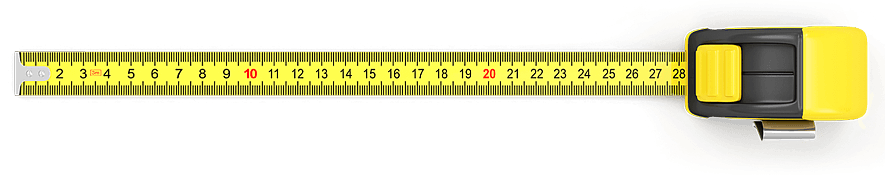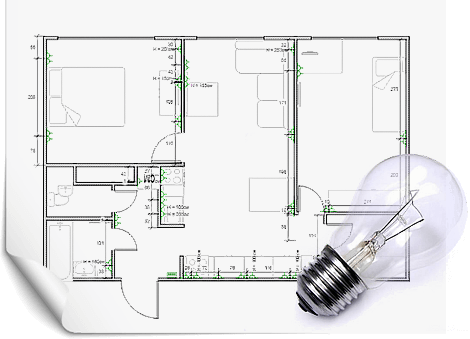Floor Plans Software
Are you planning a renovation or redevelopment of the apartment? Have a look at our Free software for floor plans that will allow you to draw a housing plan and arrange interior items accurately. Dozens of floor plan examples will give you an instant head-start.
DRAW Floor Plans Online with our Remplanner free floor plan creator in 3 stages!
 en
en de
de pl
pl tr
tr