DIY furniture and layout planner
Remplanner not only lets you create precise, well-planned layouts that account for all walls, partitions, and openings, but also makes the process incredibly fast and smooth.
Creating base plan
Drawing walls and openings in the program is very simple and requires no advanced design skills. Moreover, if you already have a floor plan as an image, you can upload and scale it as a background layer, then simply trace over it, quickly adding all the necessary elements without taking precise measurements.
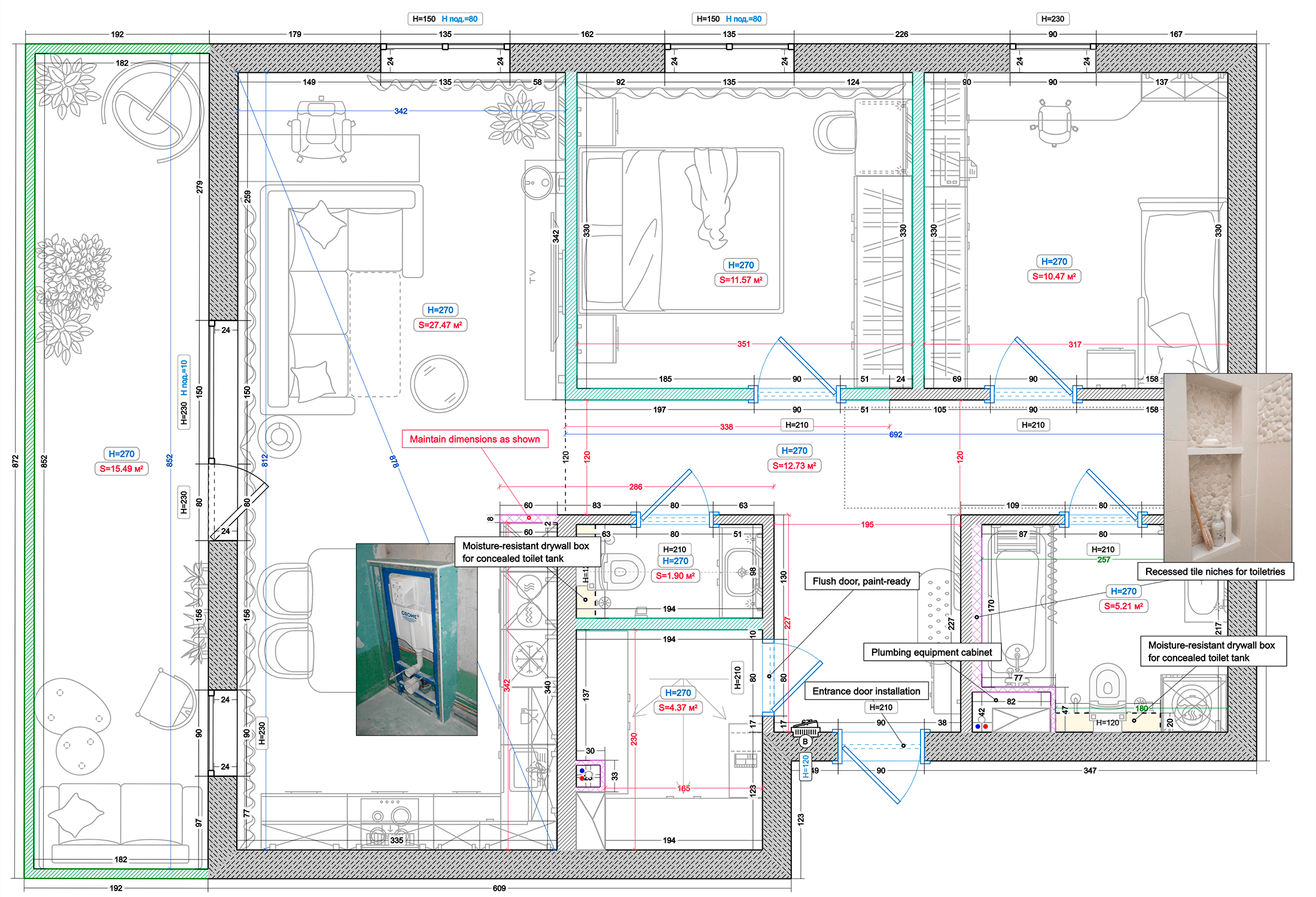
Layout planning software
Once your base plan is ready, you can start designing the interior space — adding partitions, new doorways, drywall boxes, and many other details. Remplanner allows you to plan with maximum accuracy and detail (for example, doorway heights, wall thicknesses, and the placement of utilities), so your drawings can immediately serve as a detailed instruction set for your contractors.
Furniture placement tool
The furniture placement module is carefully designed with dozens of features to speed up your work and make the process as user-friendly as possible. This includes hotkeys, automatic dimension placement, distance highlighting, adding illustrations, copy and grouping functions, and much more.
The furniture and fixtures catalogs include over 2,000 types of items, suitable for residential interiors as well as commercial spaces, offices, beauty salons, and more. The catalogs’ search functionality saves you time by letting you find the exact item you need without browsing through folders and groups.
In addition to the extensive catalogs, the program offers a powerful toolset for drawing custom objects and freeform shapes of any geometry, with full control over their design and 3D visualization. Non-standard solutions — like custom countertops, distinct areas, shelves, or geometric mirrors — can be drawn quickly and easily with this tool.
Add some finishing touches with extra dimensions and comments for complete clarity (these comments can even include links to external pages — for example, directly linking to a furniture model on the manufacturer’s site), and your layout is ready!
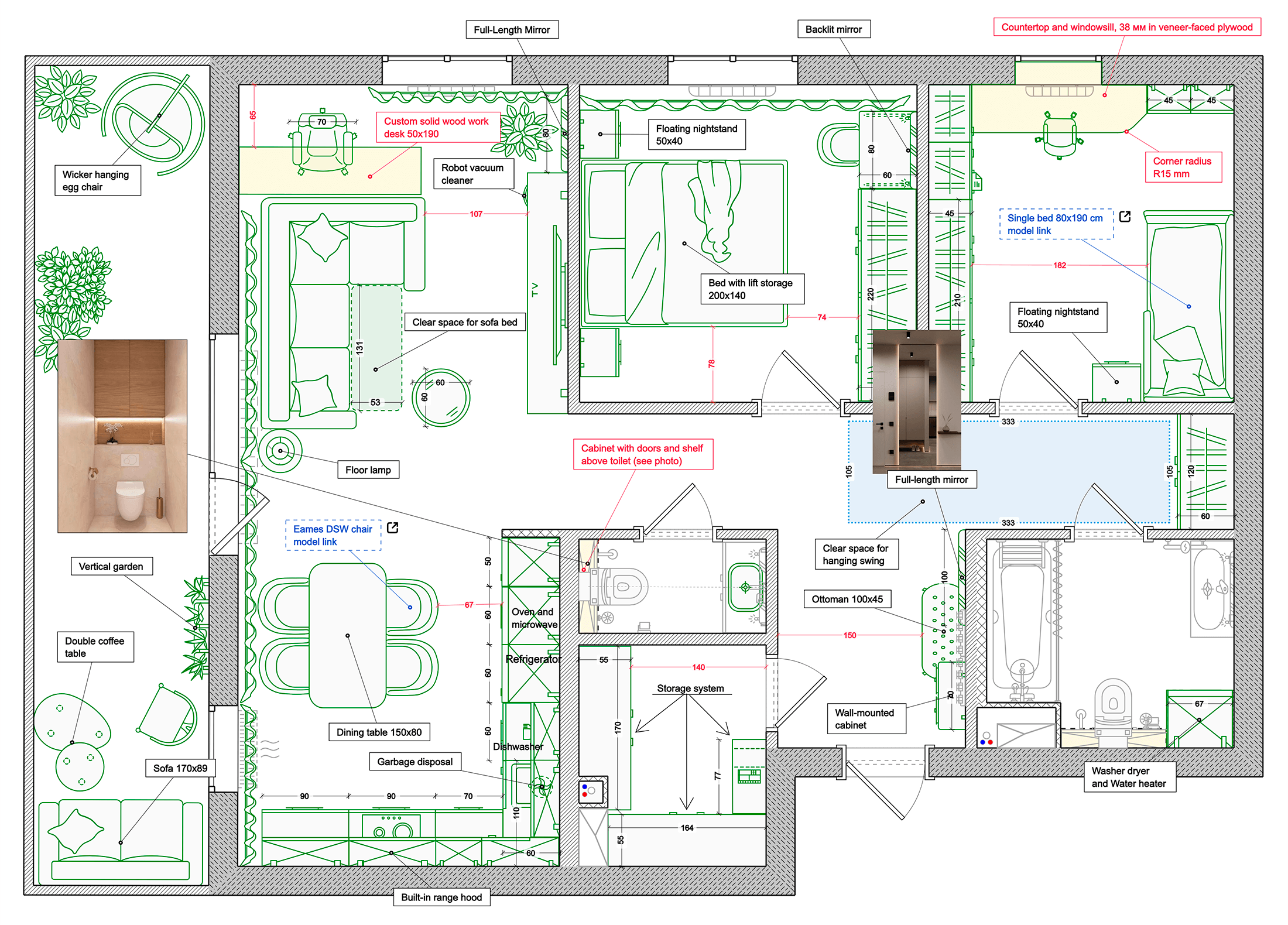
Layout Variations
We fully understand that even after completing the initial layout and furniture arrangement, things may still go through many changes. That’s why Remplanner includes layout variation and copy features, letting you quickly create multiple versions of your design, easily switch between them, compare options, and share them with others.
Speaking of project presentation — as a fully cloud-based platform, Remplanner gives you access to your projects from any device, with no installation or setup required. In addition to the standard login to your account, we’ve built in several access modes for individual projects. The guest mode lets you share a link to any project; the recipient can view drawings and 3D renders but cannot make any changes. The second, quick-access mode lets anyone with the link edit and collaborate on the project, while full control of your account and project management remains only with you.
These access modes are incredibly convenient to use. Share guest access with your contractors so they always have the latest version of your project. Or, if you’re an interior designer, share it with clients so they can view plans and visualizations, and make quick edits when needed.
 en
en